







|
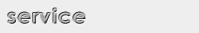
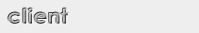


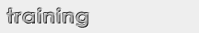


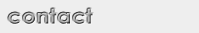
|

|

|
With this small add-in you can copy the path of all highlighted folder/files in the Windows 95/98/NT 4/ME/2000 Explorer with the context menu into the clipboard.
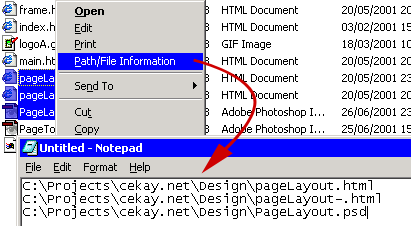
After extracting the zip-file choose "Install" from the context menu of the MCPath.inf file. Source code is in Delphi.
back...
|
|
|

